 How to broadcast your screen
How to broadcast your screen
1. The basic usage is same with recording video to a file, the only difference is you need to choose "Streaming" in Output window, and choose the IP address of the recording computer, set the port of your streaming address in "Port" box.
Then you'll see the broadcast address appearing on "Stream Address" box.
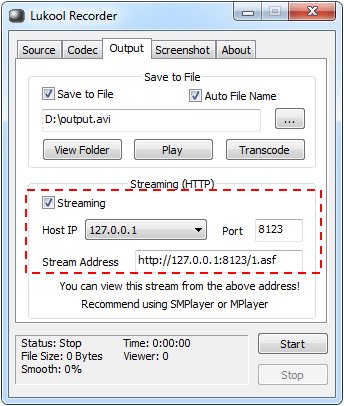
2. Meanwhile, you can watch this stream on another computer from SMPlayer.
Open SMPlayer and select "Open"->"URL", enter the "Stream Address" from Lukool Recorder, then you can play it.
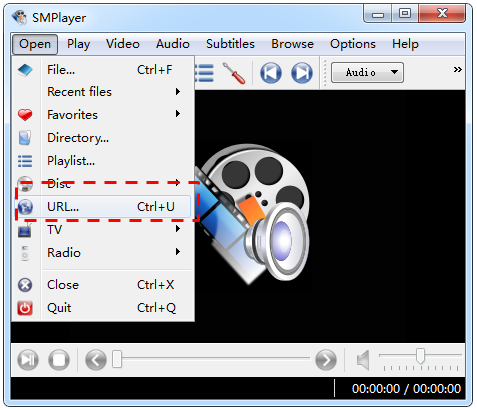
Then on the recording computer, you can see the viewers number on the status panel of Lukool Recorder.
3. Since 2.3.5, you can choose saving to file and broadcasting at same time, by choosing both "Save to file" and "Streaming" in Output tab.
