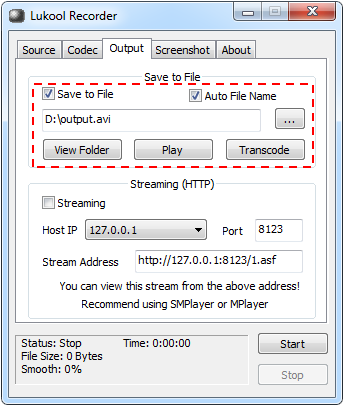How to record Games
How to record Games
1.Choose "Game" on Video Source:
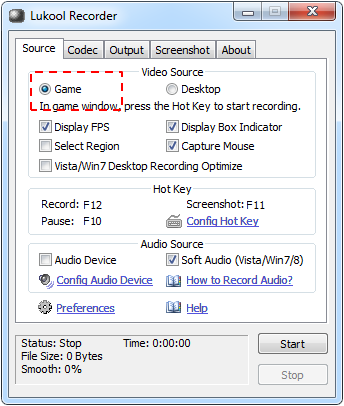
2.Open the game, if the game uses DirectX/OpenGL, you'll see a yellow FPS mark overlaying on top-left corner on the game:
3.When you need to record, just press the recording hotkey (default is F12)inside the game.
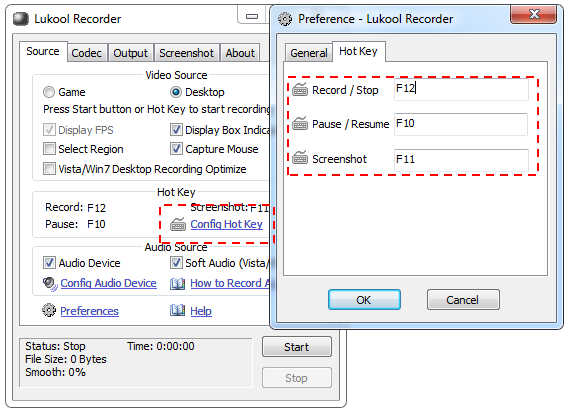
If there is FPS showing, you'll see the FPS color turning to RED, which indicates the recording is started:
If there is no FPS showing, you'll see a red small box flashing on top-left corner on the game to indicate the recording is started:
4.When you're about to stop recording, just press the recording hotkey again, or exit the game directly.
You'll see the FPS turns back to yellow, or there is a blue box flashing on game screen.
5.At the end, you can find the video you just recorded at the "Output" pannel.