How to Record Audio on Windows XP
Please note: Whether Lukool Recorder can record computer's audio on Windows XP is depending on whether your sound card have "Stereo Mix" or "Line-in" channel.
1. Click on the "Audio Setting" link on Lukool Recorder's "Source" tab.

2. Choose Mixer Device
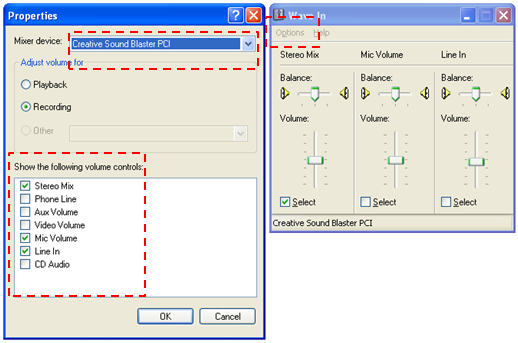
On the popup window "Wave In" click menu "Options" -> "Properties"; then on the popup window "Properties" choose a "Mixer Device", usually choose default.
Finally choose the volume controls showing below, you will need "Stereo Mix", "Mic Volume", "Line In".
3. Choose Recording Source
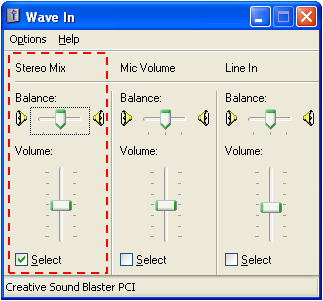
- If you need record both computer sound and microphone voice, then you may choose "Stereo Mix";
- If you just need computer sound, then you may choose "Line-in";
- If you just need microphone voice, then you may need "Mic Volume";
Please note: not all sound card supports "Stereo Mix" or "Line-in", if you fall into this, it will be hard to record your computer sound.
Some sound cards may have more advanced settings, like "Mute", "Enhance", etc., it will depend on you to choose.
