Purchase and Registration
 Lukool Recorder can be free to use without any limitation for all of its features, but without registrition, the recorded video will have a Lukool's watermark shown on top of it.
Lukool Recorder can be free to use without any limitation for all of its features, but without registrition, the recorded video will have a Lukool's watermark shown on top of it.
 Once you finish the registration, the watermark will not be shown any more!
Once you finish the registration, the watermark will not be shown any more!
 No registry times or device number limitation!
No registry times or device number limitation!
 HD Screen Recording + Live Streaming costs only USD $19!
HD Screen Recording + Live Streaming costs only USD $19!
| Lukool Recorder |  |
Registration Steps
1. Click on above "Buy Now" button, fill in your information
Make sure to provide a valid "Email" address which will be used to receive order information.
2. Purchase
Choose a billing method, then click "Continue" to fill detailed billing information.
Click "Finish Order/Confirm" to continue the purchase.
Once your purchase successfully finished, you'll see the "Thank you" page, please check the email box that you filled in step 1 to check the register key.
(Please note, the order email may be in your junk/spam email folder. )
3. Activate
Click "Register!" link on Lukool Recorder, input your email address that received the order as "Registery Name"; input the "Activation key" in the order email as "Register Key".
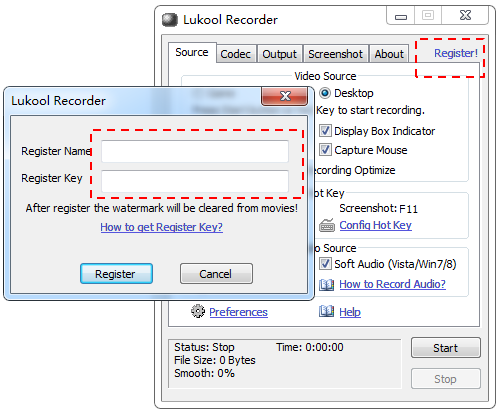
Click "Register" button to activate, if the registration successed, you'll see a "Congratulations" dialog box popup. Then the registration finished.
Please make sure during the activation, you must be connecting to internet.
News
- LiveRecorder is now changed Lukool Recorder, remember "Lukool"!
- Lukool Recorder 2.7.5 released!
